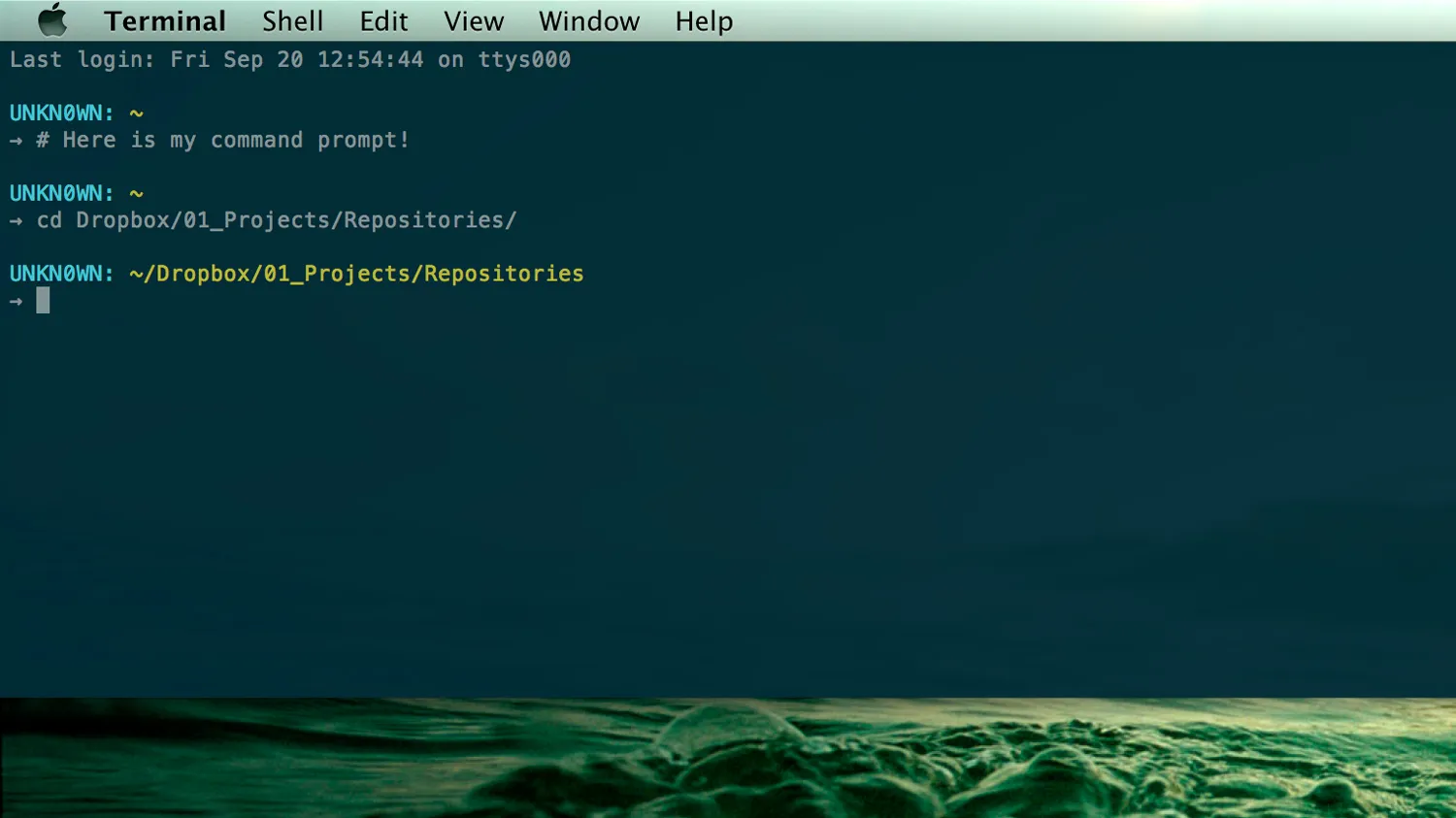Workspace Terminal
After working with Git for a couple years, the Terminal has become one of my primary tools when working in a project. Here you'll find some tweaks I made to it for a better experience. Keep in mind that these changes are very basic, if you're looking for more advanced tweaks, follow the links at the bottom.
Third-party Software Used
- TotalTerminal - for cool Quake like terminal
- Solarized theme - Very nice & subtle theme.
Settings
Local Command Prompt
My .bash_profile file contains the following:
.bash_profile
# Custom Command Prompt
export PS1="[\e[0;36m]\n\h: [\e[0;33m]\w\n[\e[0m]→ "
Where \n creates a line break; \h gets the hostname;\w gets the current working directory; and the arrow is just cool! The other parts are colors: \[\e[0;36m\] is cyan; \[\e[0;33m\] is yellow; and \[\e[0m\] is back to normal, in the case of Solarized, grey. And so it outputs the following (though with some color):
.bash_profile Output
UNKN0WN: ~
→
There is a line break at the beginning to create a little padding between the last entry/output and your new entry.
SSH Command Prompt
Since my server uses Linux, the commands are slightly different and had to be adjusted:
.bash_profile for Linux
export PS1='\e[0;36m\n\u@\h: \e[0;33m\w\n\e[m→ '
Don't forget to...
Run the following in terminal to avoid a second non visor window, if you are using TotalTerminal, of course:
Command to prevent Visor bug
defaults write com.apple.Terminal TotalTerminalCloseWindowsOnStart -bool YES
Sources
- Better Bash Prompt
- Prompt Magic
- How to customize your command prompt
- Change the color of my shell prompt under linux